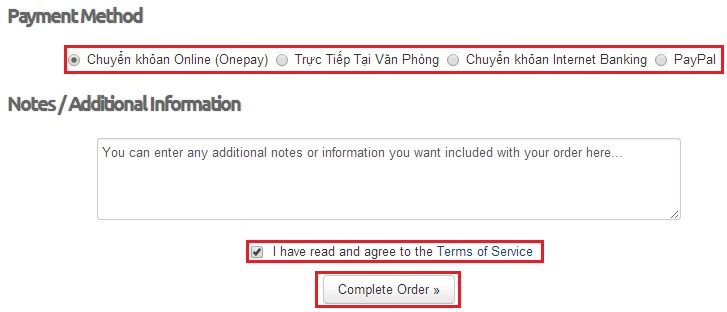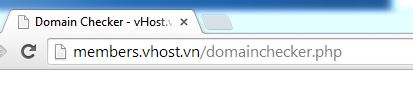1. Access http://members.vhost.vn/domainchecker.php
2. Type your domain and confimation code –> click Check Availability
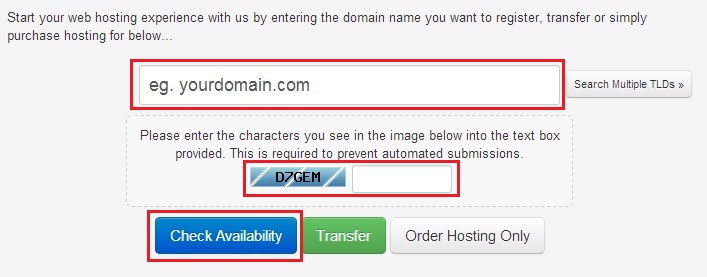
3. If your domain is availabel, you will see “Congratulation! …” –> click Order Now
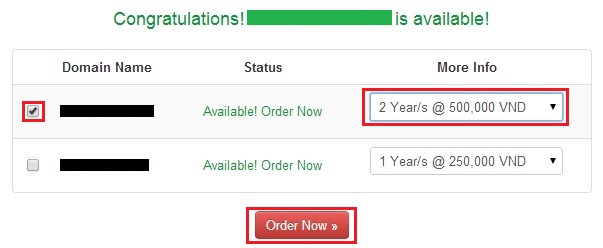
4. If you have private nameserver, you can change. Or you can keep it default to use free vHost’s DNS –> click Update Cart
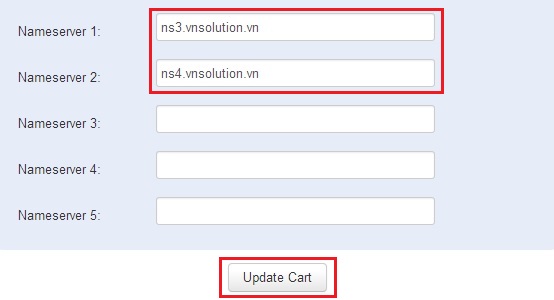
5. Type promotional code –> click Validate code
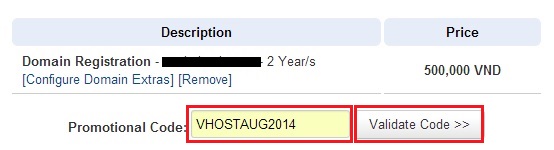
6. Check your amout payment –> click Checkout
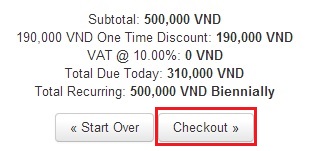
7. Type your personal infomation. Note:
- Type unsign to prevent error.
- In Di động, type your mobile with + 84 and remove 0 to receive infomation by SMS.
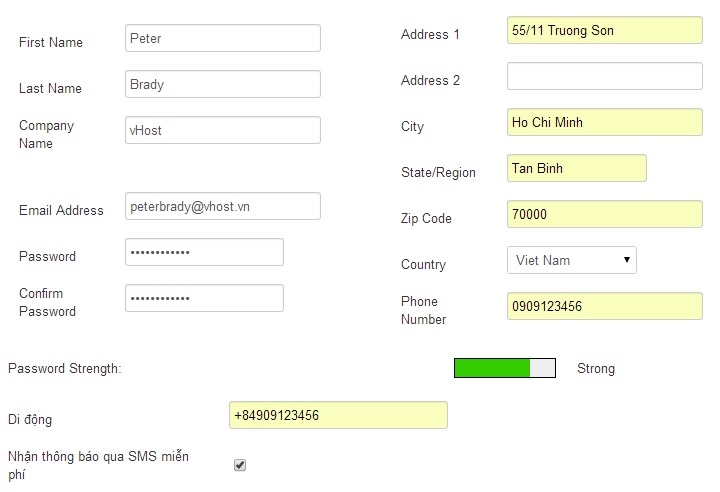
8. Choose Payment Method –> Accept Terms of Service –> click Complete Order.