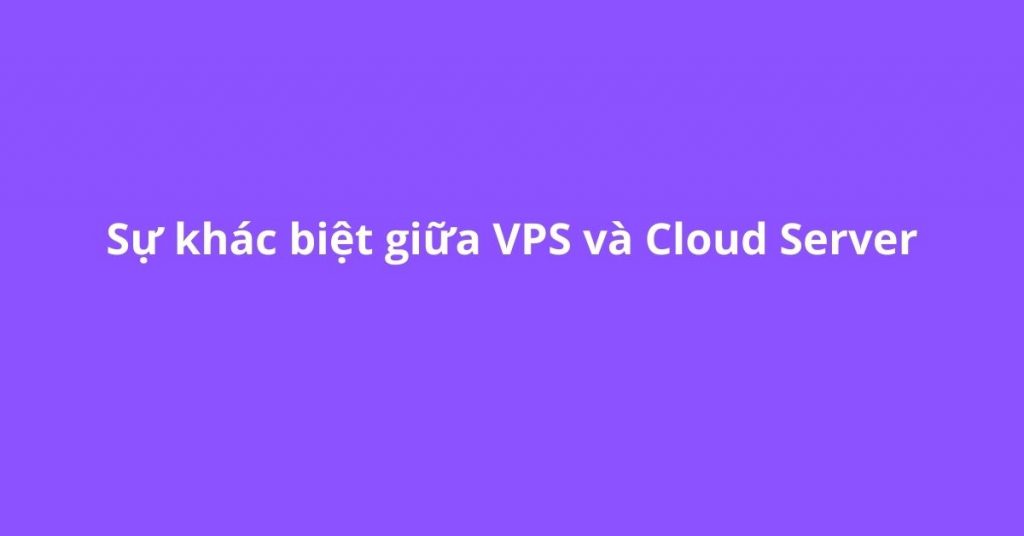Bài viết này vHost sẽ hướng dẫn cài đặt Zabbix Agent trên CentOS để kết nối với Zabbix Server thực hiện monitor giám sát các thông số cơ bản như CPU, Ram, Overload, … trên hệ thống.
Nội Dung
Step 1 : Cấu hình DNS
# echo -e “nameserver=8.8.8.8\nameserver=8.8.4.4” >> /etc/resolv.conf
Step 2 : Cài repo cho Zabbix
CentOS/RHEL 7:
# rpm -Uvh http://repo.zabbix.com/zabbix/3.0/rhel/7/x86_64/zabbix-release-3.0-1.el7.noarch.rpm
CentOS/RHEL 6:
# rpm -Uvh http://repo.zabbix.com/zabbix/3.0/rhel/6/x86_64/zabbix-release-3.0-1.el6.noarch.rpm
CentOS/RHEL 5:
# rpm -Uvh http://repo.zabbix.com/zabbix/3.0/rhel/5/x86_64/zabbix-release-3.0-1.el5.noarch.rpm
Step 3 : Cài đặt Zabbix Agent
# yum install zabbix-agent -y
Step 4 : Cấu hình Zabbix Agent kết nối tới Zabbix Server
# vi /etc/zabbix/zabbix_agentd.conf
Server=[IP Zabbix Server] // Với [IP Zabbix Server] là IP của Zabbix Server
Step 5 : Khởi động Zabbix Agent
# chkconfig zabbix-agent on
# /etc/init.d/zabbix-agent start
Xin lưu ý: Cần cấu hình mở port 10050 để kết nối đến Zabbix Server.
Mọi yêu cầu cần được hỗ trợ và giải đáp xin vui lòng liên hệ lại vHost
Email: support@vhost.vn
Hotline: 19006806
Website: http://vhost.vn/