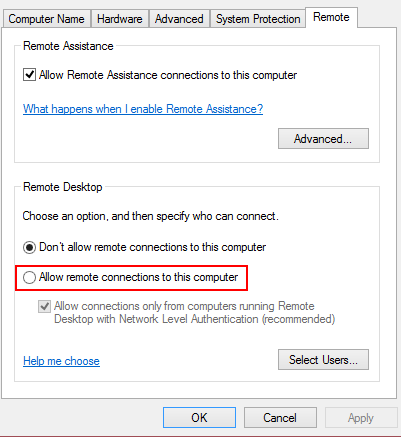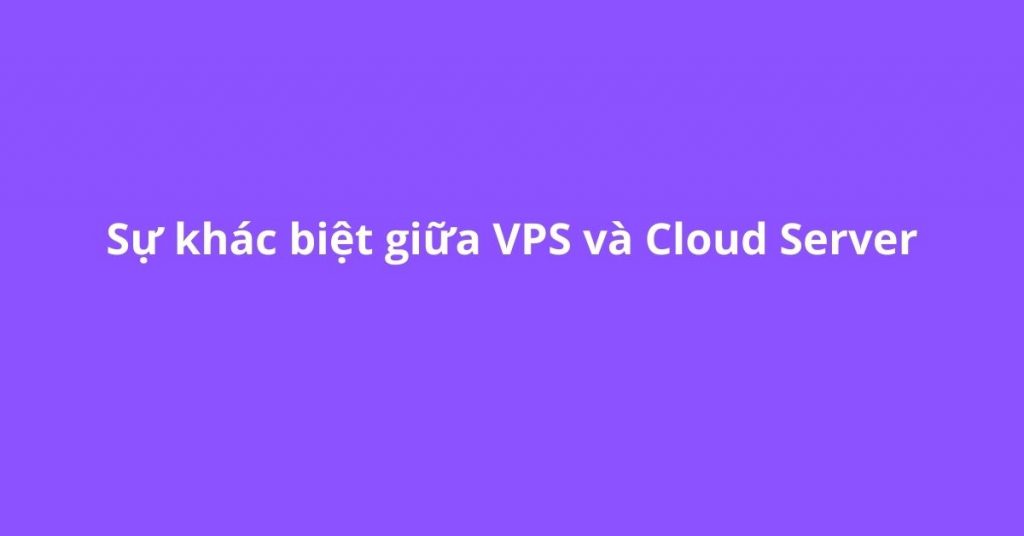Cách đơn giản nhất, để kích hoạt chức năng Remote Desktop và thực hiện như sau:
– Vào Start, chọn Run (hoặc bấm phím Windows + R)
– Gõ dòng lệnh sau đây vào hộp thoại Run: systempropertiesremote và nhấn Enter
Đối với Win 7/ Server 2008/ Vista:
Đánh dấu một trong hai tùy chọn sau đây trong hộp thoại thuộc tính của chức năng Remote Desktop và click OK.
Allow connections from computers running any version of Remote Desktop.
Allow connections from computers running Remote Desktop with network level authentication.
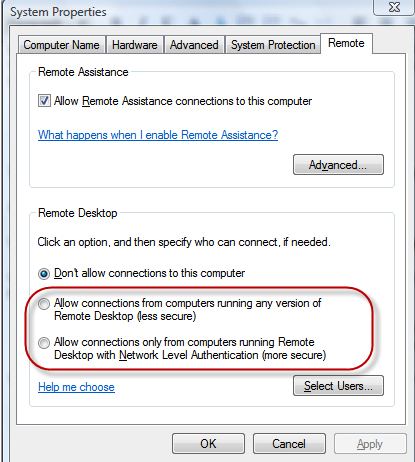
Đối với Win 8/ 8.1/ Server 2012: