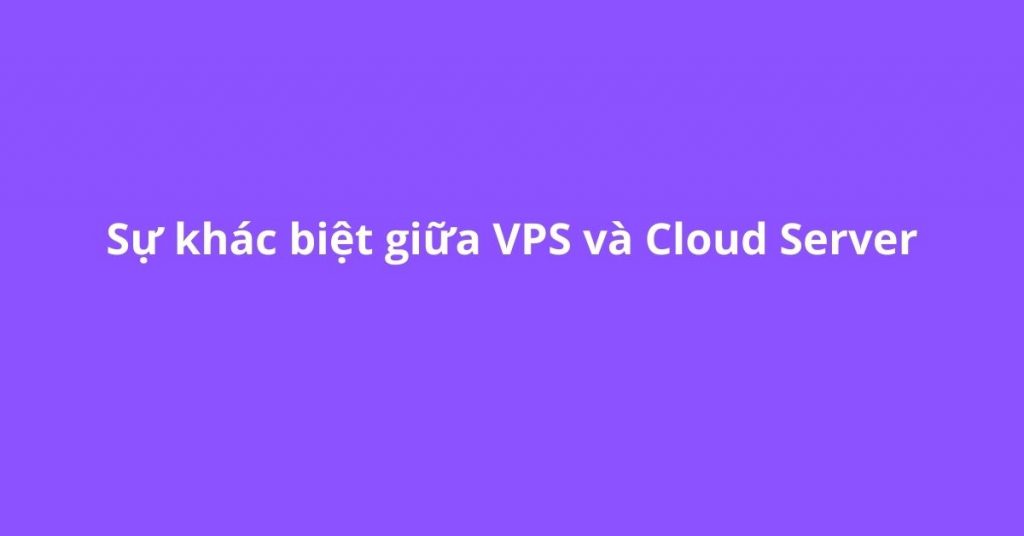Bài viết này sẽ hướng dẫn sử dụng công cụ WinSCP để truy cập và download/upload file trên Linux:
Bước 1: download và cài đặt công cụ WinSCP
Bước 2: mở công cụ này và điền thông tin kết nối với server/vps qua giao thức SSH:
Hostname: IP của server/vps
Port: port SSH của server/vps (SFTP – mặc định 22) hoặc port FTP mặc định là 21
Username: user được phép kết nối SSH đến server/vps
Password: password của user
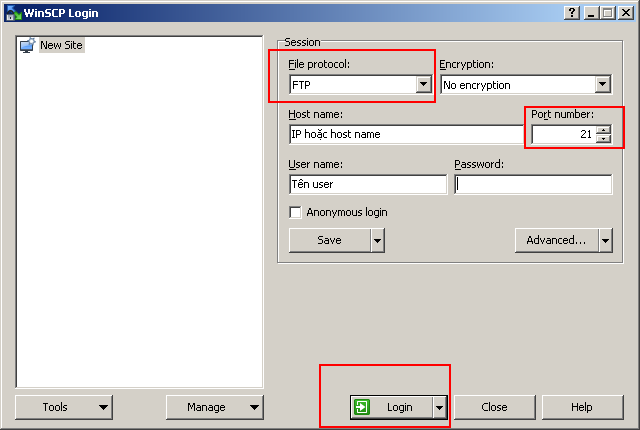
Bước 3: tại đây ta có thể download/upload file giữa máy tính và server/vps bằng cách kéo thả các file và thư mục thông qua giao diện.
Lưu ý:
- Bên trái là thư mục tại máy tính của bạn
- Bên phải là thư mục của server/vps
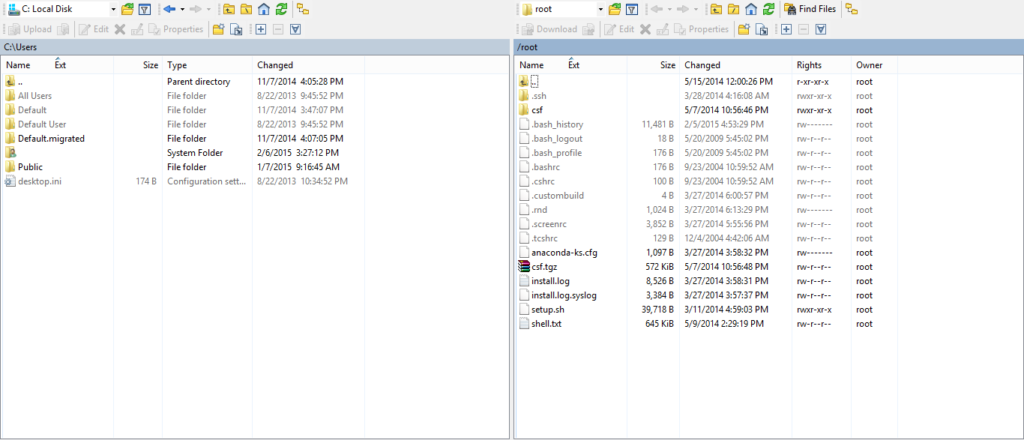
Chúc bạn thực hiện thành công.