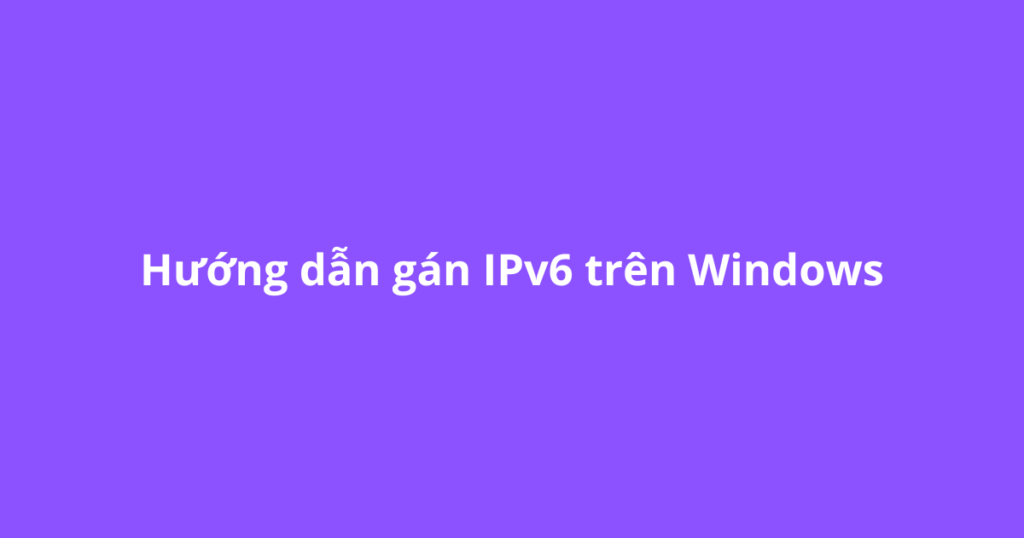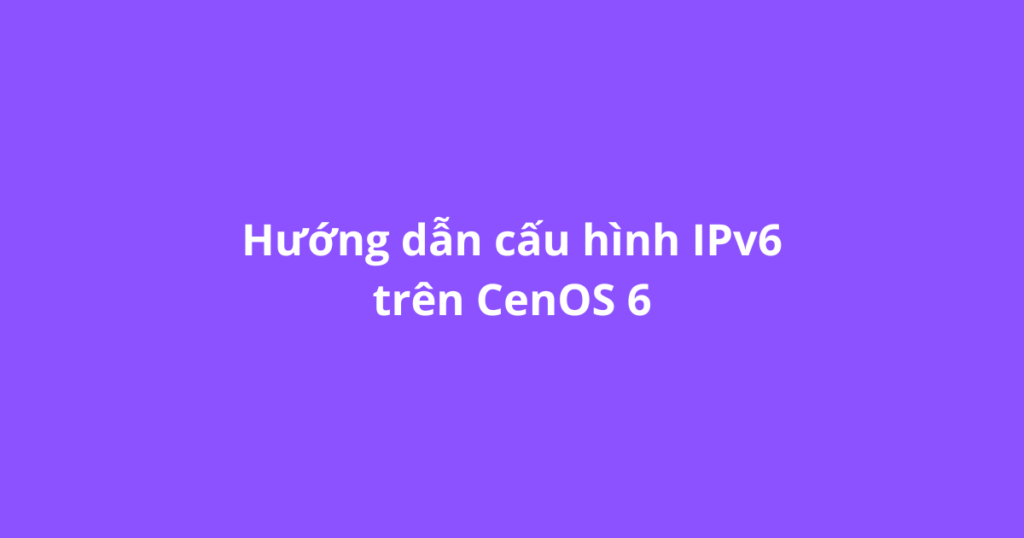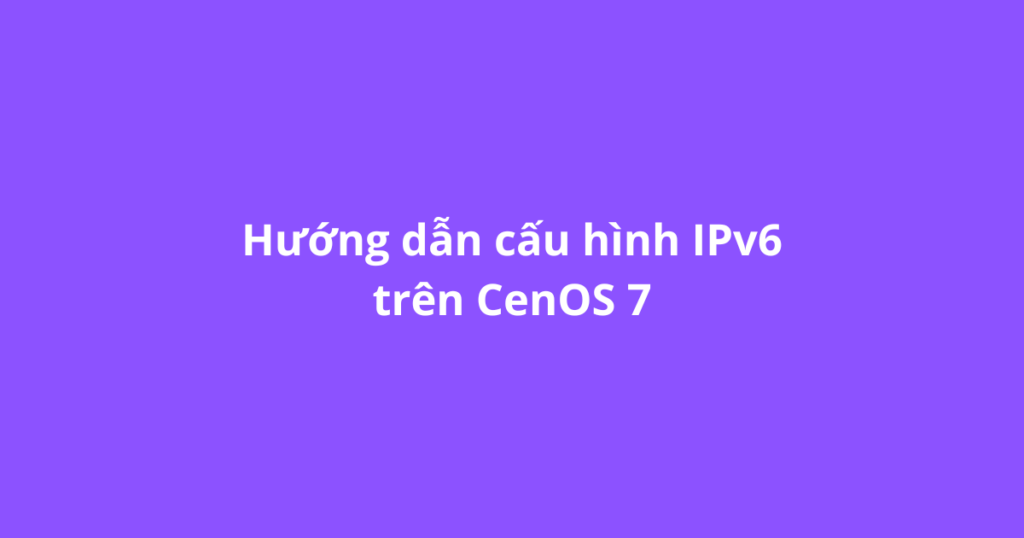Để disable IPv6 trên hệ điều hành CentOS, vui lòng làm theo hướng dẫn bên dưới:
Nội Dung
Cách 1: cấu hình trong file /etc/sysctl.conf
Thực hiện command:
vi /etc/sysctl.confThêm 2 dòng:
net.ipv6.conf.all.disable_ipv6 = 1
net.ipv6.conf.default.disable_ipv6 = 1Sau đó thực hiện command:
sysctl -pCách 2: disable ngay, thực hiện 2 command bên dưới
echo 1 > /proc/sys/net/ipv6/conf/all/disable_ipv6
echo 1 > /proc/sys/net/ipv6/conf/default/disable_ipv6