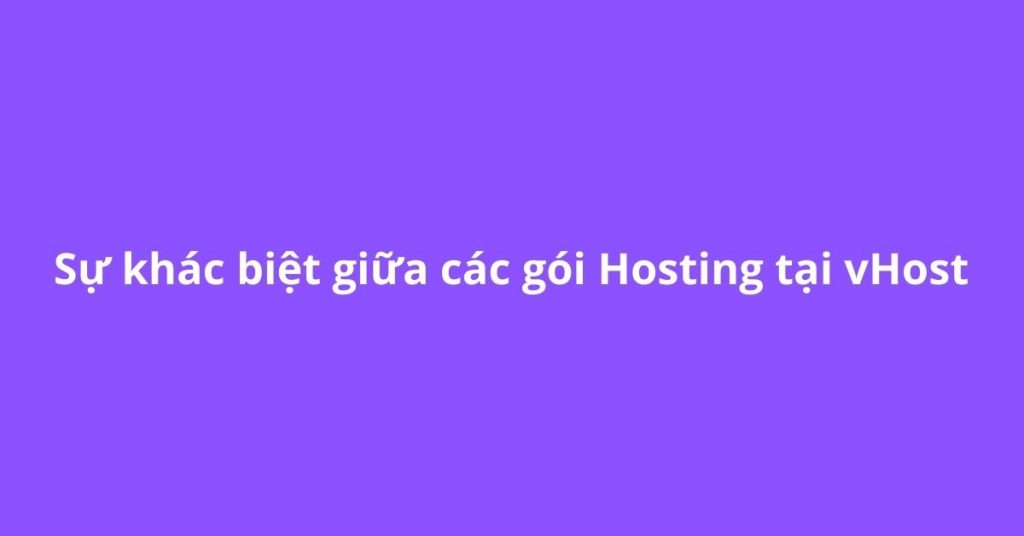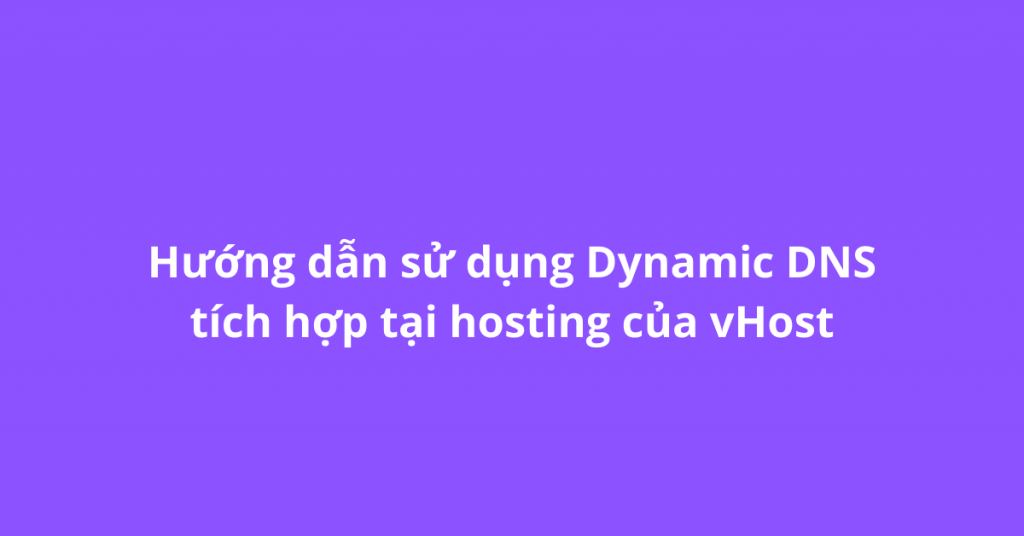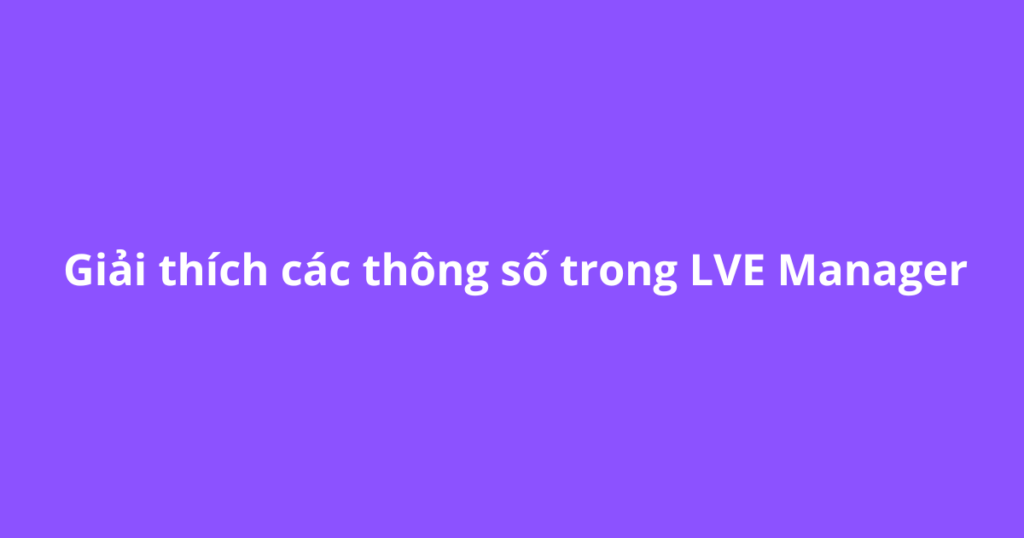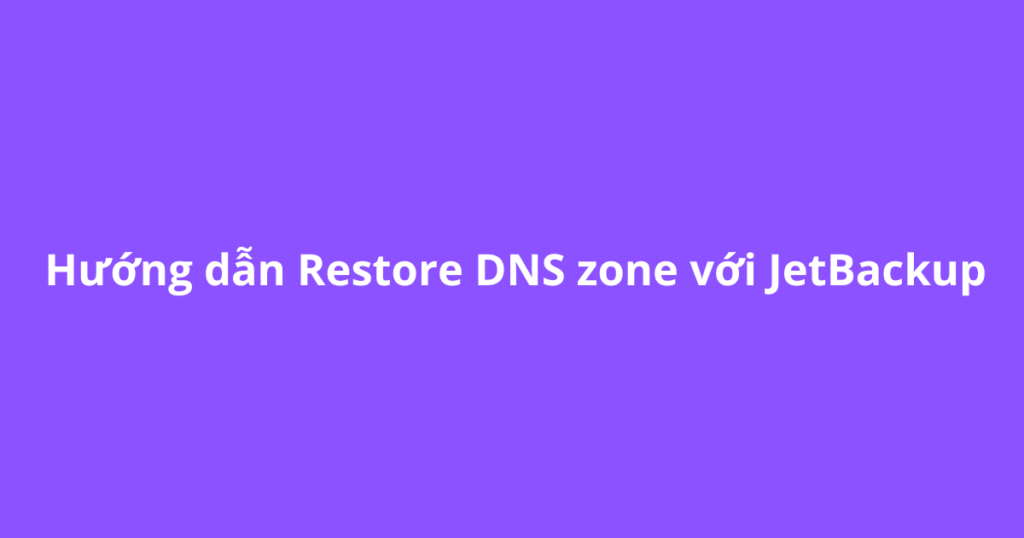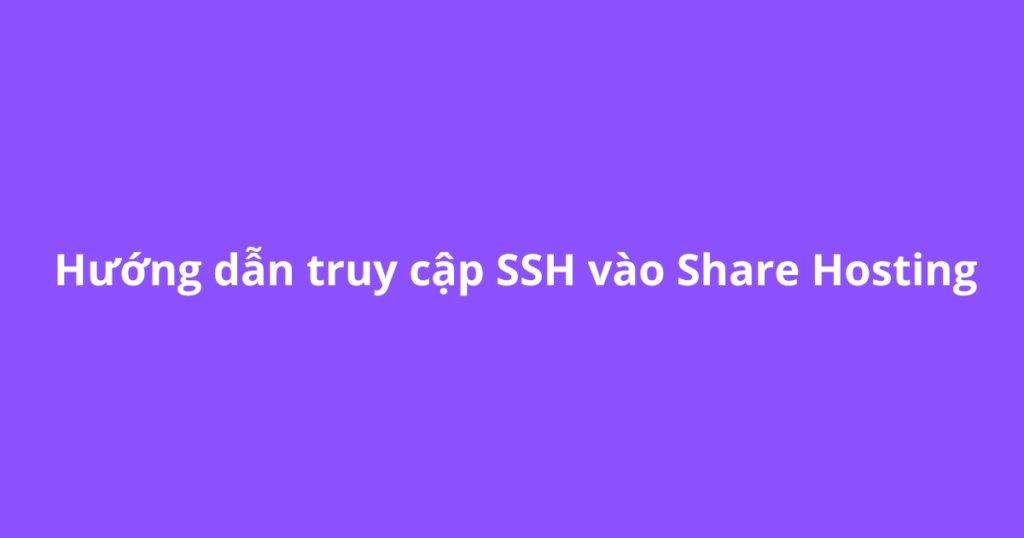Create Administrator là Option để tạo tài khoản Admin với quyền quản trị cũng như tạo ra những Package và User cho Resellers.
Login DirectAdmin (Admin Level) → Chọn Create Administator (Trong group Server Management)

Tạo Administrator Account:

- Bước 1: Điền đầy đủ thông tin
- Username: username của account Administrator.
- E-Mail: địa chỉ Mail của account Administrator.
- Enter Password: Password của account Administrator (có thể chọn Random Password)
- Re-Enter Password: Nhập lại Password của account Administrator (Nếu phần Enter Password chọn Random thì không cần nhập lại)
- Send Email Notification: Gửi mail thông báo khi tạo thành công
- Bước 2: Click vào Submit để tạo Account
→ Tạo tài khoản Admin thành công.